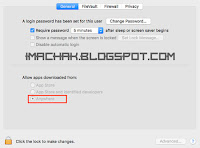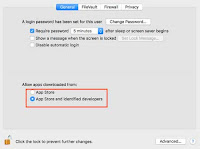How to enable anywhere option in macOS Sierra Gatekeeper? this article will show you to enable and disable anyywhere option to allow and dissalow installing apps through Terminal application.
For those of you who have installed MacOS Sierra, would be bothered when installs the application. because each will install the application, we will see a warning "app can not be opened Because it is from an unidentified developer".
Gatekeeper in MacOS Sierra currently more stringent than those of the previous version, by default Gatekeeper only allow the option to install applications that are downloaded either from the AppStore or developers been identified. Mac users who are adept might want to turn on the third option, which could allow installing applications downloaded from anywhere in MacOS Sierra.
But the obstacle is to be able to install applications that have been downloaded from anywhere, the choice had been hidden by default Gatekeeper MacOS Sierra. To prove, you can see her by opening the menu Security & Privacy, and you will not find the option "Anywhere" at the bottom of the menu Security & Privacy.
Of course, this will make Sierra MacOS users will be confused when going to install applications outside the Appstore or application of Unidentified Developers.
But to overcome this approach is not difficult, because just by typing a line of command in the terminal, then we can enable the option "Anywhere" in the Security & Privacy Gatekeeper.
Actually, it is not recommended for most Mac users, this means aimed only for Mac users who are able to overcome the problem. and it is also intended for developers who have the ability to accurately measure the validity of an application because by turning off Gatekeeper functionality, it means it will provide an opportunity for some applications that could threaten the security of your computer.
How to Allow applications from anywhere in the Gatekeeper for MacOS Sierra:
1. First... Quit The System Preferences
2. Then open the Terminal application from Applications/ Utilities/folder and then enter the following command syntax:
3. Press the Enter / Return then Authenticate with password admin
4. Reopen System Preferences and open the menu "Security and Privacy" tab and select the "General"
5. And after that, you will see the option "Anywhere" appears under 'Allow apps downloaded from:' in the Gatekeeper menu.
After that, you will now be able to open and install apps from anywhere in MacOS Sierra, and the thing to remember once again... with deadly Gatekeeper is not recommended for most Mac users. By disabling Allows applications from anywhere, including Unidentified developer application can potentially make vulnerable to MacOS that can damage its safety and comfort. as well as other malware interference. of course in this way must be avoided by all Mac users, except if you have a capability that is really more to overcome the problems of the computer, of course, legitimate to apply this method.
And if you want to restore the Gatekeeper to the default condition, either because the reasons for wanting to further make the computer your MacOS is more secure and allow only install apps from the App Store and from Identified Developer, then repeat as steps that have been written above, but at this stage, the command you need to write on the screen terminal is as follows:
When finished, press Return or Enter, after that condition Gatekeeper will return to its original state. the user no longer is able to install the app apart from the App Store and Identified developers.
Hopefully, this brief guide can be useful to you.
Gatekeeper in MacOS Sierra currently more stringent than those of the previous version, by default Gatekeeper only allow the option to install applications that are downloaded either from the AppStore or developers been identified. Mac users who are adept might want to turn on the third option, which could allow installing applications downloaded from anywhere in MacOS Sierra.
But the obstacle is to be able to install applications that have been downloaded from anywhere, the choice had been hidden by default Gatekeeper MacOS Sierra. To prove, you can see her by opening the menu Security & Privacy, and you will not find the option "Anywhere" at the bottom of the menu Security & Privacy.
Of course, this will make Sierra MacOS users will be confused when going to install applications outside the Appstore or application of Unidentified Developers.
But to overcome this approach is not difficult, because just by typing a line of command in the terminal, then we can enable the option "Anywhere" in the Security & Privacy Gatekeeper.
Actually, it is not recommended for most Mac users, this means aimed only for Mac users who are able to overcome the problem. and it is also intended for developers who have the ability to accurately measure the validity of an application because by turning off Gatekeeper functionality, it means it will provide an opportunity for some applications that could threaten the security of your computer.
How to Allow applications from anywhere in the Gatekeeper for MacOS Sierra:
1. First... Quit The System Preferences
2. Then open the Terminal application from Applications/ Utilities/folder and then enter the following command syntax:
sudo spctl --master-disable3. Press the Enter / Return then Authenticate with password admin
4. Reopen System Preferences and open the menu "Security and Privacy" tab and select the "General"
5. And after that, you will see the option "Anywhere" appears under 'Allow apps downloaded from:' in the Gatekeeper menu.
After that, you will now be able to open and install apps from anywhere in MacOS Sierra, and the thing to remember once again... with deadly Gatekeeper is not recommended for most Mac users. By disabling Allows applications from anywhere, including Unidentified developer application can potentially make vulnerable to MacOS that can damage its safety and comfort. as well as other malware interference. of course in this way must be avoided by all Mac users, except if you have a capability that is really more to overcome the problems of the computer, of course, legitimate to apply this method.
And if you want to restore the Gatekeeper to the default condition, either because the reasons for wanting to further make the computer your MacOS is more secure and allow only install apps from the App Store and from Identified Developer, then repeat as steps that have been written above, but at this stage, the command you need to write on the screen terminal is as follows:
sudo spctl --master-enableWhen finished, press Return or Enter, after that condition Gatekeeper will return to its original state. the user no longer is able to install the app apart from the App Store and Identified developers.
Hopefully, this brief guide can be useful to you.