Many Hackintosh users feel worried when the audio chipset on their computer mainboard is not supported by MacOS system. it is common in o...
Many Hackintosh users feel worried when the audio chipset on their computer mainboard is not supported by MacOS system. it is common in other than the Realtek audio chipset, such as VIA or another audio chipset.
then to enable the audio codec on the chipset, the most common solution is to use VoodooHDA.
Unfortunately, the results of the sound produced by the VoodooHDA not as good as pure AppleHDA codec as used by Realtek audio chipset.
And now, the best solution for Hackintosh users to overcome this problem is to use a USB Audio is quite commonly found in the market.
In Hackintosh forum discussion, who often discussed best USB audio solution brand is SABRENT USB-SBCV, besides they think worthwhile very affordable .. besides it is able to work out of the box on their customac. the price is quite cheap, the range in about 9$. then the Hackintosh users have no need to feel dizzy to think about how to patch the audio or other affairs. Just plug into your computer, and audio already works quite well.
But... in my experience.. to buy Sabrent USB Audio is quite hard to find because the average of these devices sale on amazon or online stores that exist outside Indonesia. so I tried to find the best alternative device on local computer store in my town.
After I came to one computer supply store, I found a USB audio without brand.. before I bought it, I felt little hesitant, but since the price is quite cheap at Rp25,000 or about 1$ - 2$US. then I ventured to buy this audio device.
After I got home, and I plug it into my Hackintosh computer that was installed MacOS El Capitan and MacOS Sierra.. the result is very unexpected .. this device can work well without the need to perform a variety of settings that capable to blow my head.
and output the resulting audio is also pretty good than my onboard Realtek audio chipset. not worth the price we have to pay.
On this device, there are additional features that others just as buttons that function as a volume control or other function keys.
available only audio input and output. but even this is more than enough for me.
As you can see in the system profiler, this USB audio using the C-Media audio chipset. but it does not look the type version or series of the chipset used. this opened in MacOS Sierra system profiler.
Well .. after I bought this USB audio and proven to work well in the MacOSX system. then those of you who have the problem because the audio chipset is not supported, then I suggest to buy & use this USB audio device, besides a fairly cheap price .. you no longer need to bother thinking to patch AppleHDA file so that you can enjoy audio in Hackintosh PC you used.
With this device, all become more practical and efficient. just plug and adjust its output and input settings in the system preferences. then you can enjoy the audio music on your real mac or in Hackintosh PC.
If you want to search for audio USB devices such as I used, I have not been looking at online stores such as Amazon or other international online stores.
but when in the online store in my country, I find a lot of the seller, they sell at a fairly cheap price between $1 to $2. One of them is in the link below. This device is sold cheap enough, which is about 1 dollar.
Ok guys... I hope this post useful for you.. so now you have no need to bother anymore when experiencing problems in your audio chipset if experiencing problems or even possible in terms of finding a replacement of your damaged audio chipset.
Thank you for coming to this blog.. bye...
Also, read my other post about How to patch easily your audio chipset with apple HDA patcher
then to enable the audio codec on the chipset, the most common solution is to use VoodooHDA.
Unfortunately, the results of the sound produced by the VoodooHDA not as good as pure AppleHDA codec as used by Realtek audio chipset.
And now, the best solution for Hackintosh users to overcome this problem is to use a USB Audio is quite commonly found in the market.
In Hackintosh forum discussion, who often discussed best USB audio solution brand is SABRENT USB-SBCV, besides they think worthwhile very affordable .. besides it is able to work out of the box on their customac. the price is quite cheap, the range in about 9$. then the Hackintosh users have no need to feel dizzy to think about how to patch the audio or other affairs. Just plug into your computer, and audio already works quite well.
But... in my experience.. to buy Sabrent USB Audio is quite hard to find because the average of these devices sale on amazon or online stores that exist outside Indonesia. so I tried to find the best alternative device on local computer store in my town.
After I came to one computer supply store, I found a USB audio without brand.. before I bought it, I felt little hesitant, but since the price is quite cheap at Rp25,000 or about 1$ - 2$US. then I ventured to buy this audio device.
After I got home, and I plug it into my Hackintosh computer that was installed MacOS El Capitan and MacOS Sierra.. the result is very unexpected .. this device can work well without the need to perform a variety of settings that capable to blow my head.
and output the resulting audio is also pretty good than my onboard Realtek audio chipset. not worth the price we have to pay.

|

|

|
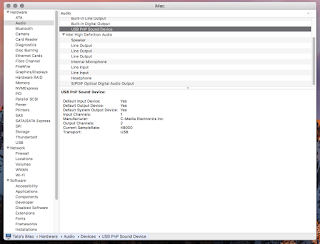 |
| C-Media USB Audio |
 |
| output setting |
 |
| input setting |
https://www.bukalapak.com/p/komputer/aksesoris-226/speaker-sound/3vo0xv-jual-usb-audio-soundcard-3d-usb-soundcard-controller















